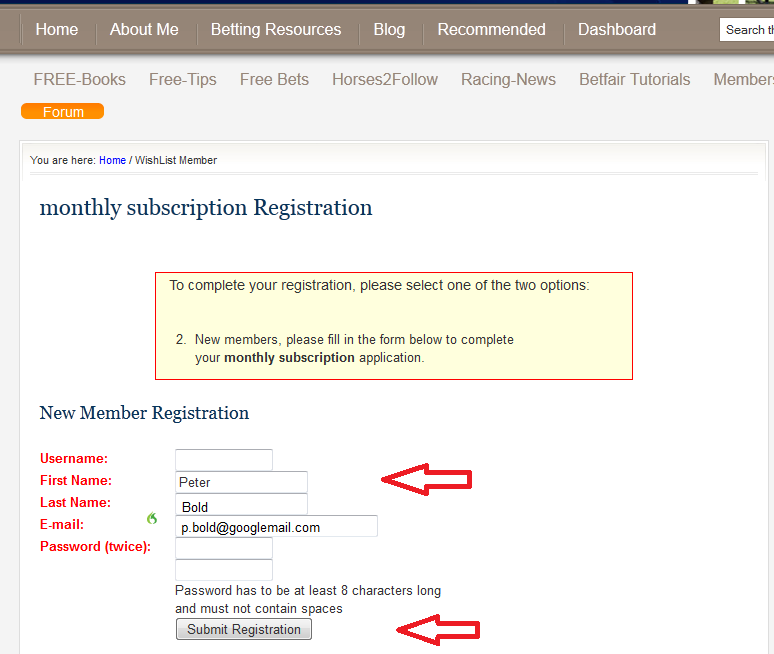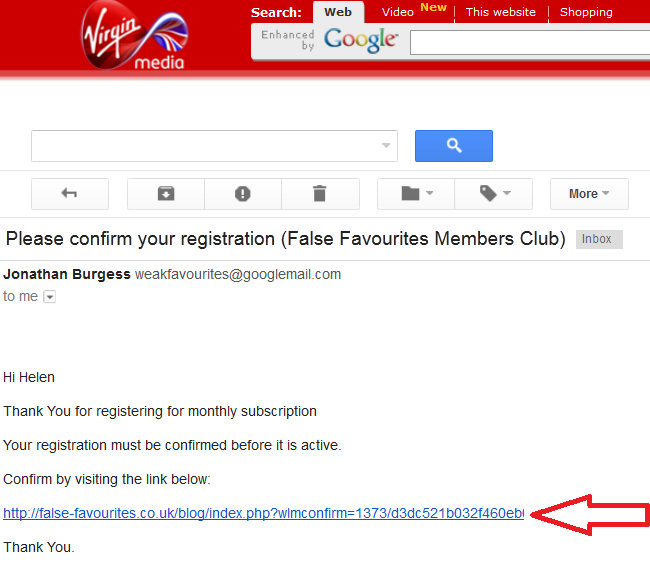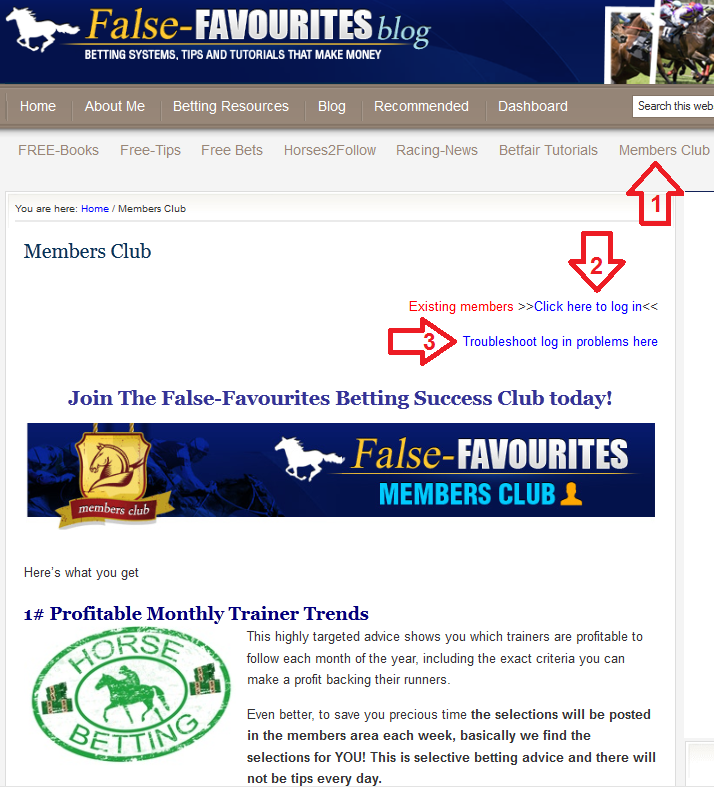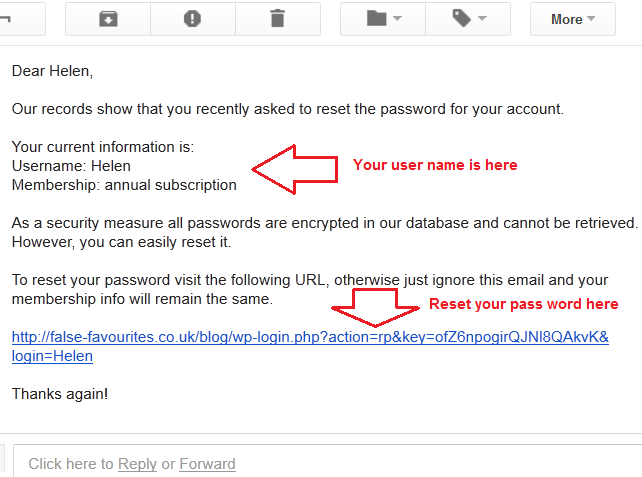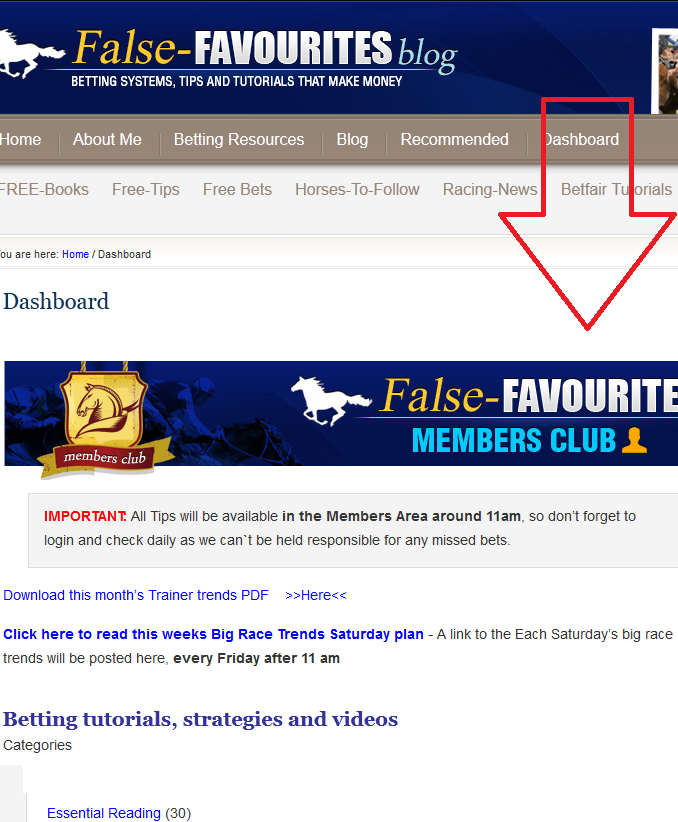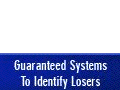How to Subscribe and Log into False Favourites Members club
September 8, 2012 by Jonathan
Filed under Recent Articles
HOW TO REGISTER
Follow the screenshots and instructions below when subscribing to the false favourites members club
Once you have signed up to the false favourites members club and gone through the PayPal payment Gateway >>>
- Simply fill out the form with your details
- set your password
- click the submit registration button.
The membership details you filled in the form above will be sent to you via e-mail (the e-mail address you registered with)
- Go to your inbox and open that e-mail
- click the confirmation link to confirm your membership.
Important: Please check your spam and junk folders as well as your inbox, as e-mail filters can and do block e-mails that you want as well as those that you don’t.
HOW TO LOG IN
After you have completed the steps in the “how to register” walk-through above – follow the Login instructions and screenshots below, to log in to the false favourites members area.
Step one:
Click on the members club link (arrow 1). Once your on the members club page, click the “existing members link” to log-in (arrow 2)
When you joined the false favourites Members Club you would have been sent a confirmation e-mail containing your username and password. To login to the members area imput your username and password and click the login button, shown in the screenshot below.
If you did not receive a confirmation e-mail, you can get a new password by clicking the “lost your password link” shown In the screenshot below. Simply follow the on-screen instructions.
 LOST PASS WORD/RESET PASSWORD
LOST PASS WORD/RESET PASSWORD
if you have lost your password simply click the “Lost your password link?” situated just below the login button, fill into the form your username, or the e-mail you registered with
 Go to your inbox and open the password reset e-mail. this e-mail contains your username and a link to reset your password from. simply click that link and follow the on screen instructions. At the end of this process you will be able to login to the members area. The members area dashboard is shown in the screenshot below this one.
Go to your inbox and open the password reset e-mail. this e-mail contains your username and a link to reset your password from. simply click that link and follow the on screen instructions. At the end of this process you will be able to login to the members area. The members area dashboard is shown in the screenshot below this one.
After log in – you will see the members dashboard page below… from here you can download this month’s trainer trends document, bonus guides and view any trainer trends tips. Please take time to read all of this page carefully as this is where we post any racing tips and members updates from.
If you still experience problems please don’t hesitate to contact us here
Thank you for your valued custom
Your editor
Jonathan Burgess
Learn how to make realistic profits from betting
Practical, profitable advise direct to your inbox
- Proven techniques I use in my own betting
- Honest reviews on systems and services that are profitable
- Exclusive tips to make your betting easier & more profitable
 Copyright secured by Digiprove � 2010 Jonathan Burgess
Copyright secured by Digiprove � 2010 Jonathan Burgess